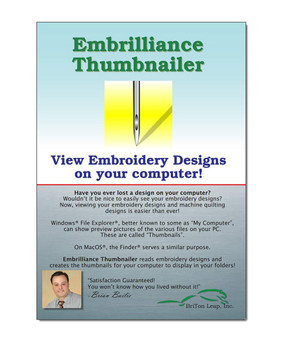Embrilliance
Embrilliance Essentials Embroidery Software for Mac and PC
- Stock ID #
- 1504
- Condition:
- New
- Availability:
- In Stock - Usually Ships in 24 Hours
- Shipping:
- Free Shipping
Description
Every embroiderer needs the tools to make basic changes and additions to their embroidery designs. These elementary alterations should be easy and fun to do, but without capable software they can be difficult. That's why we made Essentials, to give everyone access to tools that work and make embroidery fun again. With Embrilliance Essentials, you can merge, resize (recalculate stitches) remove overlaps, colorize, print templates, add lettering, and so much more.
Using your Mac or PC (regardless of Windows version) you can:
- Merge embroidery designs in almost any format, even while they are in .ZIP files
- Resize embroidery designs with stitch recalculation
- Colorize machine embroidery designs
- Convert embroidery thread brands in your designs
- Add embroidered lettering in Multi-Line, Monogram and Circle modes. You can even spiral text or make really LARGE letters
- Split embroidery designs automatically for some multi-position hoops
- Save stitch files in your embroidery machine's format
- Save working project files so that you can edit your embroidered text later
- Overlap embroidery designs and have unnecessary underlying stitching removed
- Run a stitch simulator to preview the way your embroidery designs will sew out
- Group and Ungroup elements
- Change or remove individual thread colors in an embroidery design
- Step back through changes while you work with many levels of 'Undo' functionality
- Use special interactive embroidery designs called 'Moddies' that calculate their stitches as you play with them! (Free examples are included with the software)
- Print applique templates for manual pre-cutting - no more cutting in the hoop!
- Save applique elements as cutting files for industry standard cutting machines like the Silhouette, Scan 'n Cut and more.
Powerful Lettering Tools
Not only can you create custom monograms, multi-line text, or circular layouts, you can add envelopes for shaped text and combine them all to make popular 'subway art' lettering masterpieces!
Applique
Essentials has unique applique features. You can use an existing applique design and select position and material colors allowing the removal of hidden top-stitches in overlapping appliques, all while leaving the position and material runs unmodified. You can also set the 'position' color on an element to create a cutting file.
We Live in a Colorful World
Colorize your designs. With a couple of clicks you can convert an entire design to your favorite thread brand. Want to change colors in a design one-by-one? Maybe you have a DST file without color codes and you want to make it look correct on-screen by added the thread colors from your collection. No problem! We’ve got you covered, or better yet, colored! Don’t see your favorite brand of embroidery thread in Embrilliance? We are happy to add your preferred thread brand's color chart to the system by request; simply submit the information from your manufacturer and we'll make it a part of our collection!
Wondering if it works with files for your machine? Yes it does!
Essentials can read the following machine embroidery file types: .ART, .ART42, .ART50, .ART60, .CND, .CSD, .DST, .DSZ, .EMB, .EMD, .EXP, .EXP+, .HUS, .JAN, .JEF, .JEF+, .PCS, .PCM, .PES, .PHB, .PHC, .PHD, .SEW, .SHV, .TAP, .VIP, .VP3, .XXX
Essentials can write the following machine embroidery file types: .CSD, .DST, .DSZ, .EXP, .EXP+, .HUS, .JEF, .PCS, .PCM, .PES,, .SEW, .SHV, .TAP, .VIP, .VP3, .XXX It also includes special features to enable Mac users to write to USB devices and floppy disks for use with embroidery machines, including Designer 1.
Applique cut vector files can be saved as .SVG, .PLT, .FCM (ScanNCut) and .studio (Silhouette).
Please Note: Embrilliance Essentials does not create new embroidery files using existing graphics files like JPG or SVG; Creating new embroidery designs requires digitizing software, which can be found by clicking here